08-08-2017 Saat: 16:14
Material postbit final yapmıştım fakat hatasız sorunsuz olanını başarıyla bitirdim fixed sürümü denilebilir .
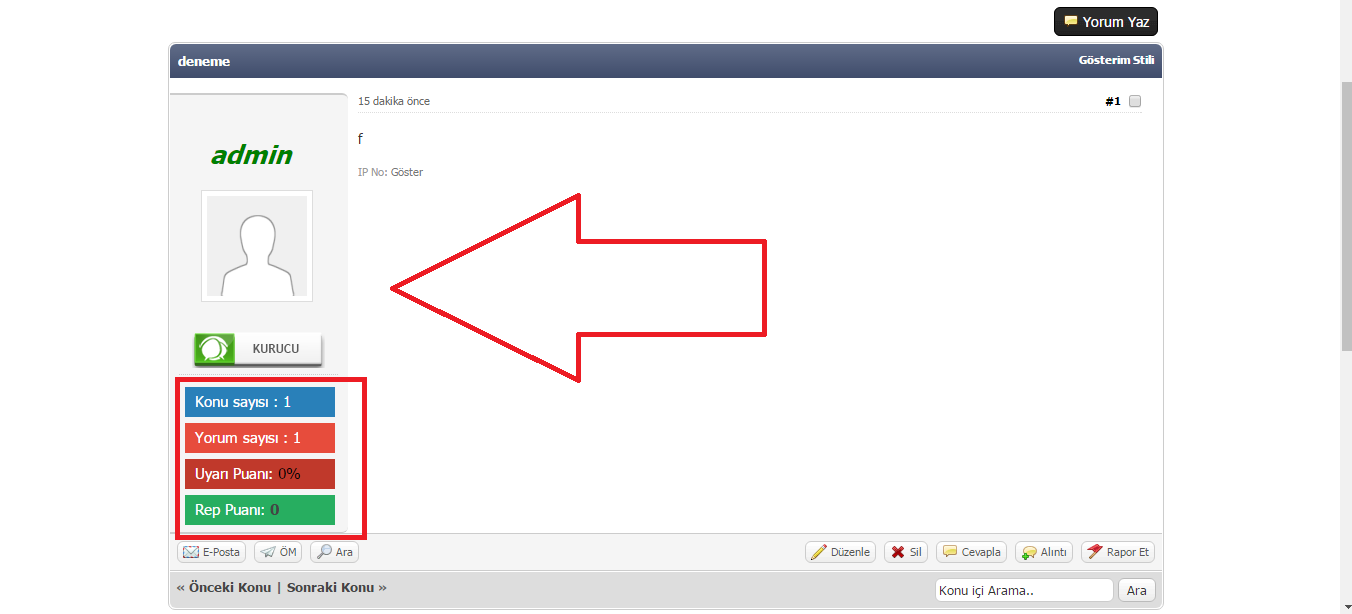
Temalar & Şablonlar > Tema İsmi > CSS Oluştur ;
Stil Adı : MaterialPostbitV3.css
Genel Stil ✓
Kendi içeriğimi yazmak istiyorum ✓
Bu Kodu Yapıştırıyoruz ✓ :
Sonra Şablonlar bölümüne giriyoruz > Tema İsmi > Postbit Şablonları > Postbit içindeki tüm kodları verdiğim kodlarla değiştiriyoruz .
Bitti mi ? Hayır devam ediyoruz postbit_author_user giriyoruz ve tüm kodları bununla değiştiriyoruz:
Son şeyleri yapıyoruz , postbit_reputation giriyoruz ve bu kodu yapıştırın :
Son olarak postbit_warninglevel giriyoruz ve bu kodu yapıştırıyoruz :
Hata ve sorunlarınızı konu altında yazınız .
- Sorunlu yerler fixlendi .
- Kodlama sıfırlandı .
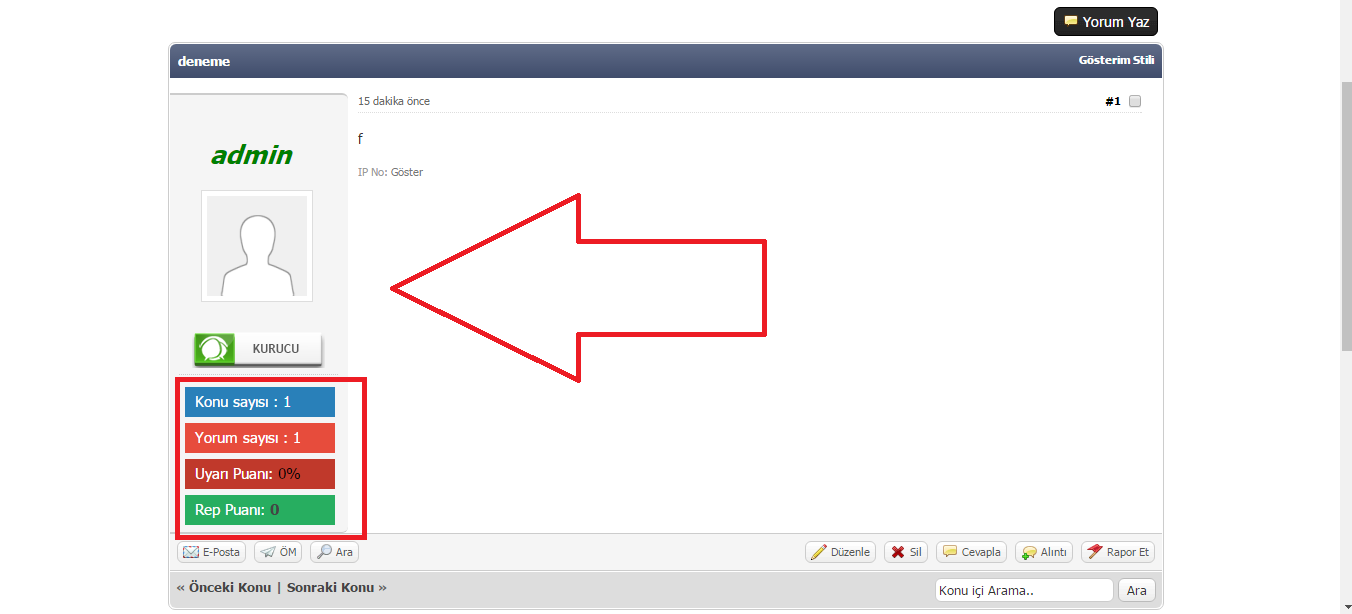
Temalar & Şablonlar > Tema İsmi > CSS Oluştur ;
Stil Adı : MaterialPostbitV3.css
Genel Stil ✓
Kendi içeriğimi yazmak istiyorum ✓
Bu Kodu Yapıştırıyoruz ✓ :
PHP Kod:
h1{
padding-top:20px;
margin-left:30px;
}
.kutu{
font-size:15px;
color:#fff;
margin-top:6px;
margin-left:0px;
width: 150px;
height: 30px;
}
.golge{
box-shadow: 0 1px 3px rgba(0,0,0,0.12), 0 1px 2px rgba(0,0,0,0.24);
}
.yazi{
padding-top:5px;
padding-left:10px;
}
.post.classic .post_author {
float: left;
width: 16%;
border-left: 0;
padding: 4px 1%;
}
Sonra Şablonlar bölümüne giriyoruz > Tema İsmi > Postbit Şablonları > Postbit içindeki tüm kodları verdiğim kodlarla değiştiriyoruz .
PHP Kod:
{$ignore_bit}
<a name="pid{$post['pid']}" id="pid{$post['pid']}"></a>
<div class="post classic {$unapproved_shade}" style="{$post_visibility}" id="post_{$post['pid']}">
<div class="post_author scaleimages">
<h1>{$post['profilelink']}</h1>
<div class="designavatar">
{$post['useravatar']}
<br>
<center>{$post['groupimage']}</center>
</span>
</div>
<div class="author_statistics">
{$post['user_details']}
</div>
</div>
<div class="post_content">
<div class="post_head">
{$post['posturl']}
{$post['icon']}
<span class="post_date">{$post['postdate']} <span class="post_edit" id="edited_by_{$post['pid']}">{$post['editedmsg']}</span></span>
{$post['subject_extra']}
</div>
<div class="post_body scaleimages" id="pid_{$post['pid']}">
{$post['message']}
</div>
{$post['attachments']}
{$post['signature']}
<div class="post_meta" id="post_meta_{$post['pid']}">
{$post['iplogged']}
</div>
</div>
<div class="post_controls">
<div class="postbit_buttons author_buttons float_left">
{$post['button_email']}{$post['button_pm']}{$post['button_www']}{$post['button_find']}{$post['button_rep']}
</div>
<div class="postbit_buttons post_management_buttons float_right">
{$post['button_edit']}{$post['button_quickdelete']}{$post['button_quickrestore']}{$post['button_quote']}{$post['button_multiquote']}{$post['button_report']}{$post['button_warn']}{$post['button_purgespammer']}{$post['button_reply_pm']}{$post['button_replyall_pm']}{$post['button_forward_pm']}{$post['button_delete_pm']}
</div>
</div>
</div>
Bitti mi ? Hayır devam ediyoruz postbit_author_user giriyoruz ve tüm kodları bununla değiştiriyoruz:
PHP Kod:
<div clas="speed golge">
<center></center>
<div class="kutu" style=" background-color:#2980b9;
"><div class="yazi">Konu sayısı : {$post['threadnum']}</div></div>
<div class="kutu" style=" background-color:#e74c3c;
"><div class="yazi">Yorum sayısı : {$post['postnum']}</div></div>
<div class="kutu" style=" background-color:#c0392b;
"><div class="yazi">{$post['warninglevel']}</div></div>
<div class="kutu" style=" background-color:#27ae60;"><div class="yazi">{$post['replink']}
</div>
<h2>Forum ismi</h2>
</div>
</div>
Son şeyleri yapıyoruz , postbit_reputation giriyoruz ve bu kodu yapıştırın :
Kod:
{$post['userreputation']}Son olarak postbit_warninglevel giriyoruz ve bu kodu yapıştırıyoruz :
Kod:
<a href="{$warning_link}">{$warning_level}</a>Hata ve sorunlarınızı konu altında yazınız .
→ Bana ulaşmak için / http://english.10tl.net
Mybb • PHP • VB.NET • HTML • CSS • MySQL
Eğer eleştiriden korkuyorsanız, dünyadan hiçbir şey yapmadan geçip gideceksiniz demektir.




