27-07-2011 Saat: 09:35
Well, this settings will be applicable to the other forums sistems, specially on MyBB Wink
First of All, MyBB is not a light web app, but Neither is a heavy web app (lije vBulletin), so you can Optimize your MyBB Forum to works more faster and win a little performance.
1. MyBB Options - Server and Optimizations Deactivate the Forum Jump Menu
This setting is better turned off. If you have a large forum with a lot of subforums this will cause the server to work harder as it was to Generate the Forum Jump and then display it on the page with much HTML end. The Forum Jump consists of alot of html which makes the page larger which increases bandwidth usage and finally increases the code to content ratio (Search Engines may or may not take Code To Content ration into consideration when ranking a page. They do like smaller pages however). 95% of the users will not even realize it is gone well I think im the only One who use this Tongue
2. Disable AJAX Features (xmlHTTP Request): Make sure that this is set to allow all AJAX Features. Ajax helps reduce server load by not reloading a page where AJAX is used. (Quick Reply for instance) or the Thread Rating, this settings are beautiful, but if you preffer more performance you need to disable it.
MyBB Configuration -> Server Optimization - GZIP HTML Output: This setting will help the server load to the client, because the page will be compressed on the server after send it to the client, so is a good setting but Make sure the Compression Level is never set higher than 1.
MyBB Configuration -> Server Optimization - Redirection Message Pages: Turn this setting off. Not only do I find them incredibly annoying but they cause an unneeded page load and consume innecessary bandwith.
MyBB Configuration -> Server Optimization-> Add No-Cache HTTP Headers: Make sure this is set to No. This setting will says to the Explorers that they dont store nothing in cache, so the client will request ALL the files of the page, this is inncesary si turn it off.
MyBB Configuration -> Thread View-> Show Quick Reply Box: Not only does this make posting faster which leads to more posts being made this also uses ajax which means you do not have to load another page to make a post. You can use this hack of Advanced Quick Reply Form to add Smilies and the BB Code editor in Quick Reply to even further reduce the need to click the Post Newreply Button. This setting is good so set to: Yes.
MyBB Options -> Forum Display Options -> Threads per Page Split: I have this set to 20. I would not go much higher than this. The higher you go the more resources it takes to generate those extra threads to show and the bigger your page gets. Note: Changing this will change the amount of Forumdisplay pages that are generate overall which will result in a reindex by search engines. If you want a specific setting for you, use a setting on your User Control Panel Options but use a Global Setting to 20 for All users.
MyBB - Plugins - Deactivate-Uninstall and Delete ALL the Unused Plugins, if you dont use any plugin deactivate it, some people use your forum to install a lot of plugins but you dont need to do this, use another forum as sandbox to test it Wink
I think this are the most used settings on MyBB if you have a question or have more tips to have better performance you can tell us Wink
kaynak: http://www.webmasterforums.biz/showthread.php?tid=925
First of All, MyBB is not a light web app, but Neither is a heavy web app (lije vBulletin), so you can Optimize your MyBB Forum to works more faster and win a little performance.
1. MyBB Options - Server and Optimizations Deactivate the Forum Jump Menu
This setting is better turned off. If you have a large forum with a lot of subforums this will cause the server to work harder as it was to Generate the Forum Jump and then display it on the page with much HTML end. The Forum Jump consists of alot of html which makes the page larger which increases bandwidth usage and finally increases the code to content ratio (Search Engines may or may not take Code To Content ration into consideration when ranking a page. They do like smaller pages however). 95% of the users will not even realize it is gone well I think im the only One who use this Tongue
2. Disable AJAX Features (xmlHTTP Request): Make sure that this is set to allow all AJAX Features. Ajax helps reduce server load by not reloading a page where AJAX is used. (Quick Reply for instance) or the Thread Rating, this settings are beautiful, but if you preffer more performance you need to disable it.
MyBB Configuration -> Server Optimization - GZIP HTML Output: This setting will help the server load to the client, because the page will be compressed on the server after send it to the client, so is a good setting but Make sure the Compression Level is never set higher than 1.
MyBB Configuration -> Server Optimization - Redirection Message Pages: Turn this setting off. Not only do I find them incredibly annoying but they cause an unneeded page load and consume innecessary bandwith.
MyBB Configuration -> Server Optimization-> Add No-Cache HTTP Headers: Make sure this is set to No. This setting will says to the Explorers that they dont store nothing in cache, so the client will request ALL the files of the page, this is inncesary si turn it off.
MyBB Configuration -> Thread View-> Show Quick Reply Box: Not only does this make posting faster which leads to more posts being made this also uses ajax which means you do not have to load another page to make a post. You can use this hack of Advanced Quick Reply Form to add Smilies and the BB Code editor in Quick Reply to even further reduce the need to click the Post Newreply Button. This setting is good so set to: Yes.
MyBB Options -> Forum Display Options -> Threads per Page Split: I have this set to 20. I would not go much higher than this. The higher you go the more resources it takes to generate those extra threads to show and the bigger your page gets. Note: Changing this will change the amount of Forumdisplay pages that are generate overall which will result in a reindex by search engines. If you want a specific setting for you, use a setting on your User Control Panel Options but use a Global Setting to 20 for All users.
MyBB - Plugins - Deactivate-Uninstall and Delete ALL the Unused Plugins, if you dont use any plugin deactivate it, some people use your forum to install a lot of plugins but you dont need to do this, use another forum as sandbox to test it Wink
I think this are the most used settings on MyBB if you have a question or have more tips to have better performance you can tell us Wink
kaynak: http://www.webmasterforums.biz/showthread.php?tid=925
----------------
"Ana prensibimiz insana saygı" dedik, kimileri bunu yanlış anladı, sürekli tepemize çıktı.
Bundan sonra ana prensibim: "isteyen istediği yere gitsin". Forumda sürekli negatif enerji yayanları, hakaret edenleri ya da hakaretimsi yazanları dahi banlayacağım. Forumda etkileşim azalacakmış umuruda değil. Yıllarca negatif enerjili insanlara katlandığım yeter..
Sonra duymadım, bilmiyordum yok..
Önemli konular listesi: https://destek.10tl.net/showthread.php?tid=99072
Android 10tl programı: https://destek.10tl.net/showthread.php?tid=98074
Görevli kuralları: https://destek.10tl.net/showthread.php?tid=99597
10tl.net Geneli (Forum açma v.b.) Kurallar: https://destek.10tl.net/showthread.php?tid=25433
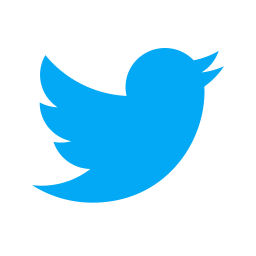 https://twitter.com/10tlnet
https://twitter.com/10tlnet
 https://discord.gg/fUC7A2W
https://discord.gg/fUC7A2W
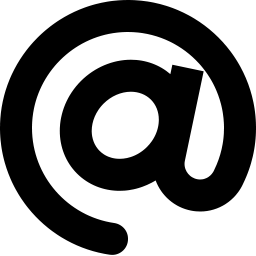 info (at.) 10tl.net
info (at.) 10tl.net
"Ana prensibimiz insana saygı" dedik, kimileri bunu yanlış anladı, sürekli tepemize çıktı.
Bundan sonra ana prensibim: "isteyen istediği yere gitsin". Forumda sürekli negatif enerji yayanları, hakaret edenleri ya da hakaretimsi yazanları dahi banlayacağım. Forumda etkileşim azalacakmış umuruda değil. Yıllarca negatif enerjili insanlara katlandığım yeter..
Sonra duymadım, bilmiyordum yok..
Önemli konular listesi: https://destek.10tl.net/showthread.php?tid=99072
Android 10tl programı: https://destek.10tl.net/showthread.php?tid=98074
Görevli kuralları: https://destek.10tl.net/showthread.php?tid=99597
10tl.net Geneli (Forum açma v.b.) Kurallar: https://destek.10tl.net/showthread.php?tid=25433



