Arkadaşlar foruma bakdım baya bir kişi yapamıyormuş bende anlatıyım dedim.
1.Adım Üyelik Alımı:
Üye Olunuz.
2-Adım Bazı İkonlarını İsimlerini Düzeltmek:
E-Mail= posbit_e-mail
Özel Mesaj= posbit_pm
Arama= posbit_find
Düzenle= posbit_edit
Sil= posbit_quickdelete
Alıntı= posbit_quote
Rep= posbit_rep_button
Şikayet= posbit_report
3-Değiştirmek İstediğiniz İconu Yükleyiniz.

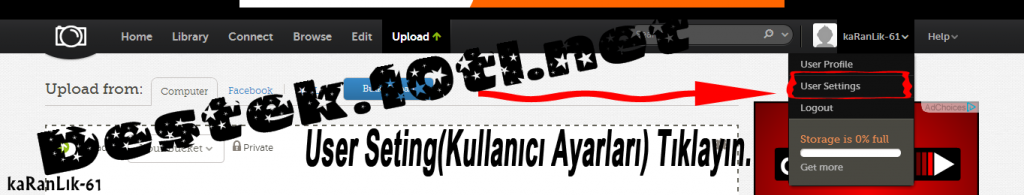
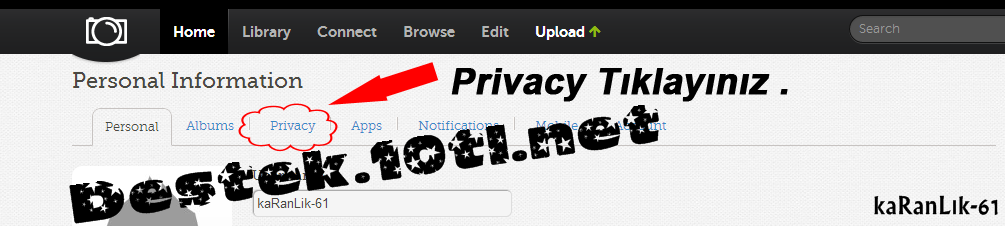


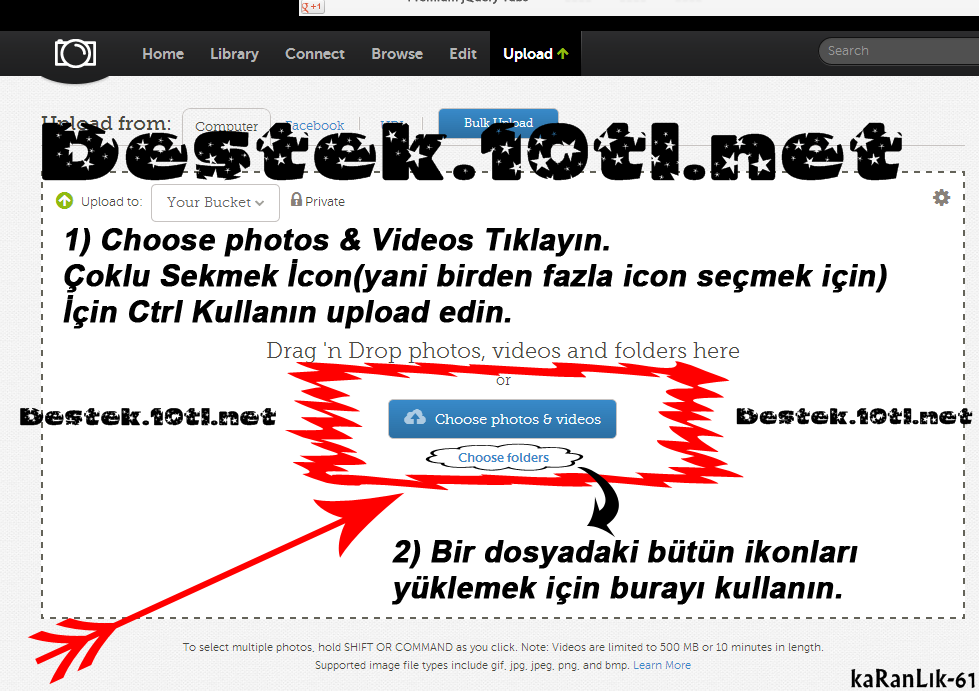
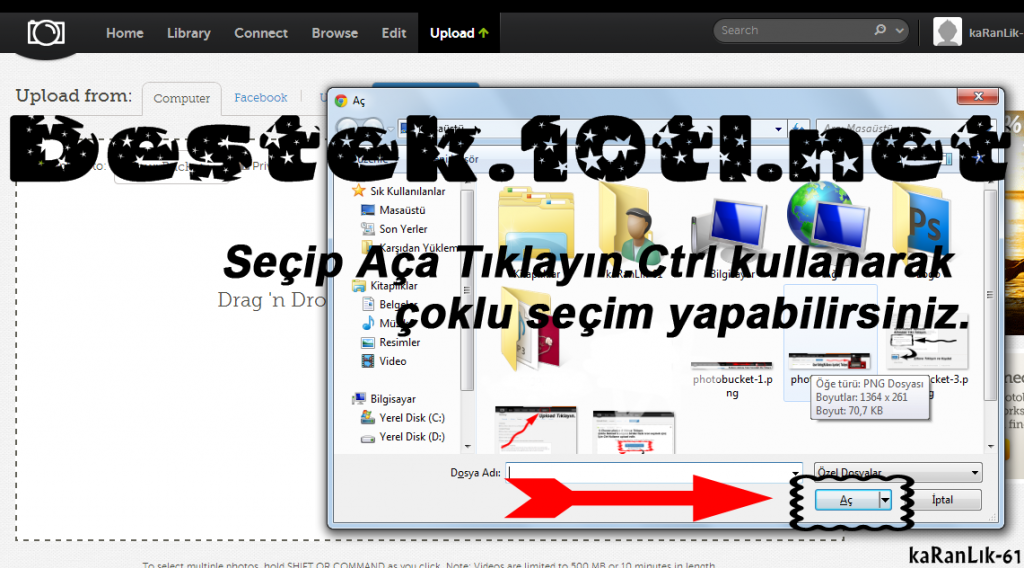
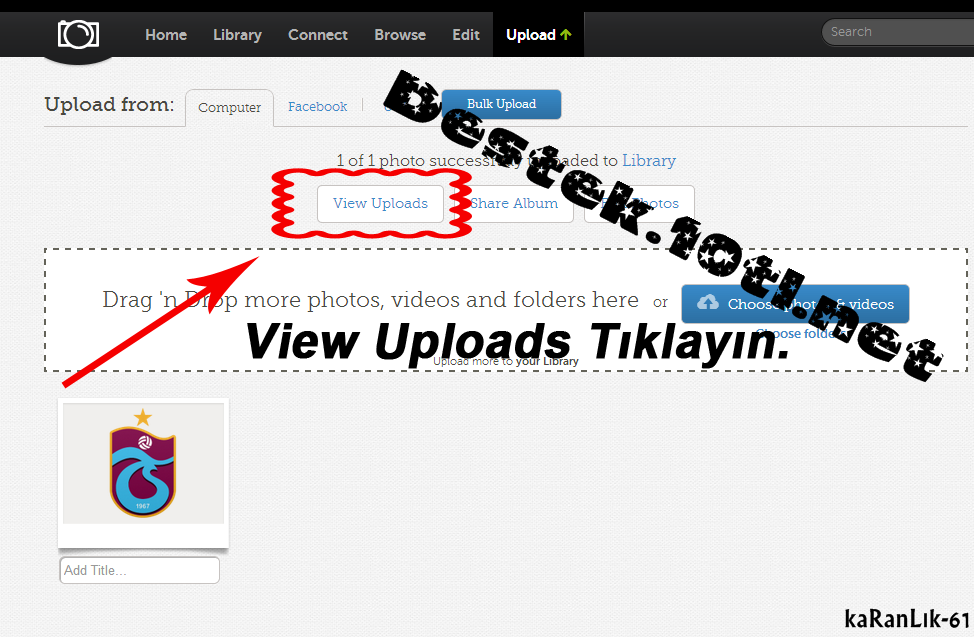
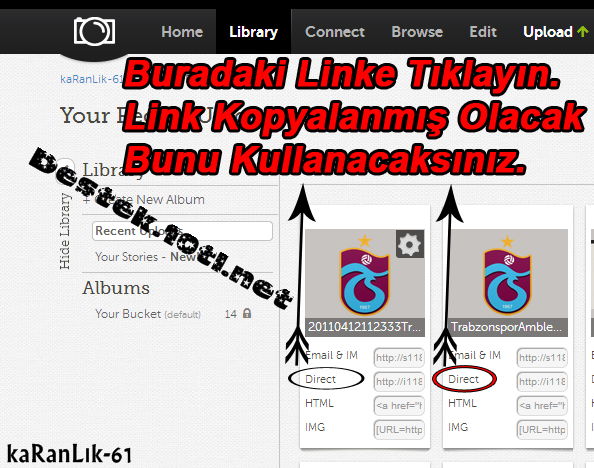
Resim Adminimizin.
Aldığımız Link Böyle Olcak.
Şimdi İse Değiştirme Kısmı:
-İlk Olarak AdminKp Ye Giriyoruz.
-Ardından Temalar&şablonlar
-Sonra Şablonlar
-Temanız
-Post Bit Şablonlar
-Ardından İse Misal Rep Butonunu Değiştircem:
-postbit_rep_button yazan yere tıklıyorum.
-img src="{$theme['imglangdir']}/postbit_reputation.gif"
-İki Tırnak Arasında Olan Yeri Silip Aldığımız Linki Koyuyoruz.
-Ve Bitiyor.
Anlamayan Olursa Sorunuz Hatam Varsa Şeflerim Düzeltsin.İyi Forumlar
1.Adım Üyelik Alımı:
Kod:
http://register.photobucket.com/Üye Olunuz.
2-Adım Bazı İkonlarını İsimlerini Düzeltmek:
E-Mail= posbit_e-mail
Özel Mesaj= posbit_pm
Arama= posbit_find
Düzenle= posbit_edit
Sil= posbit_quickdelete
Alıntı= posbit_quote
Rep= posbit_rep_button
Şikayet= posbit_report
3-Değiştirmek İstediğiniz İconu Yükleyiniz.

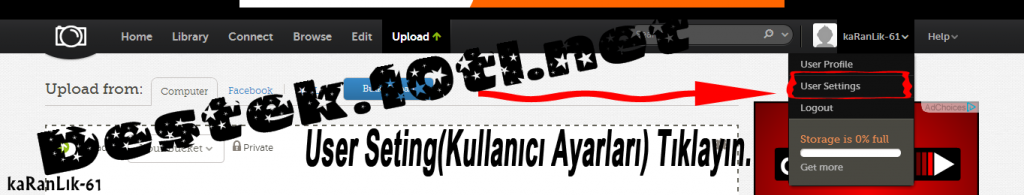
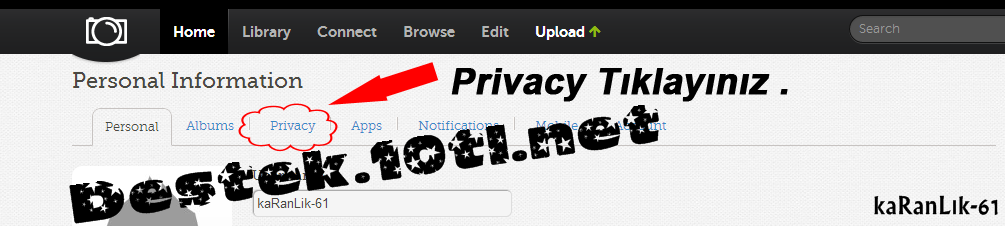


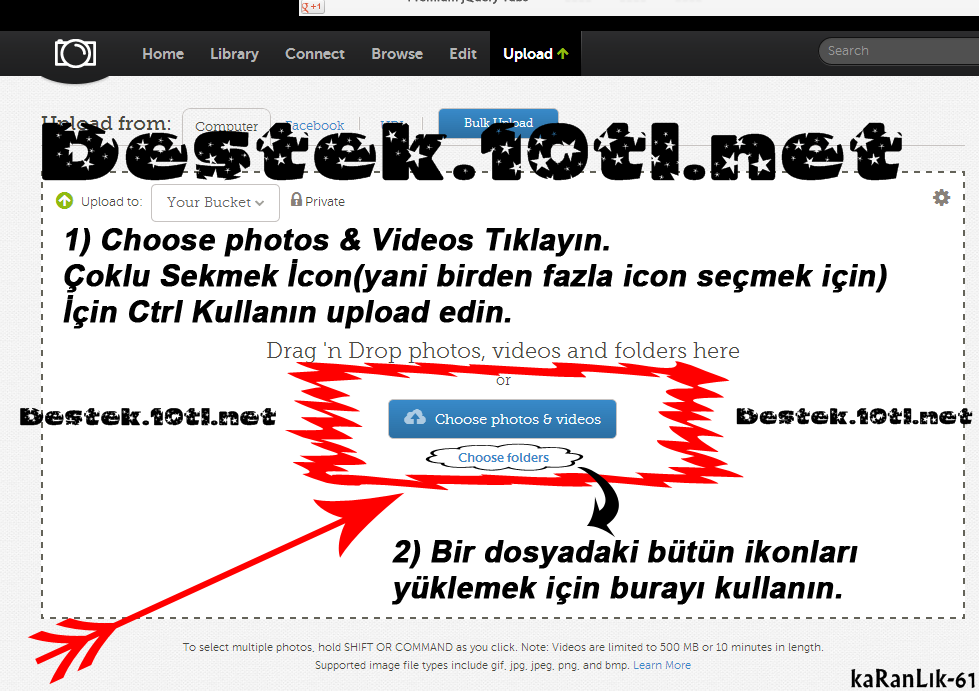
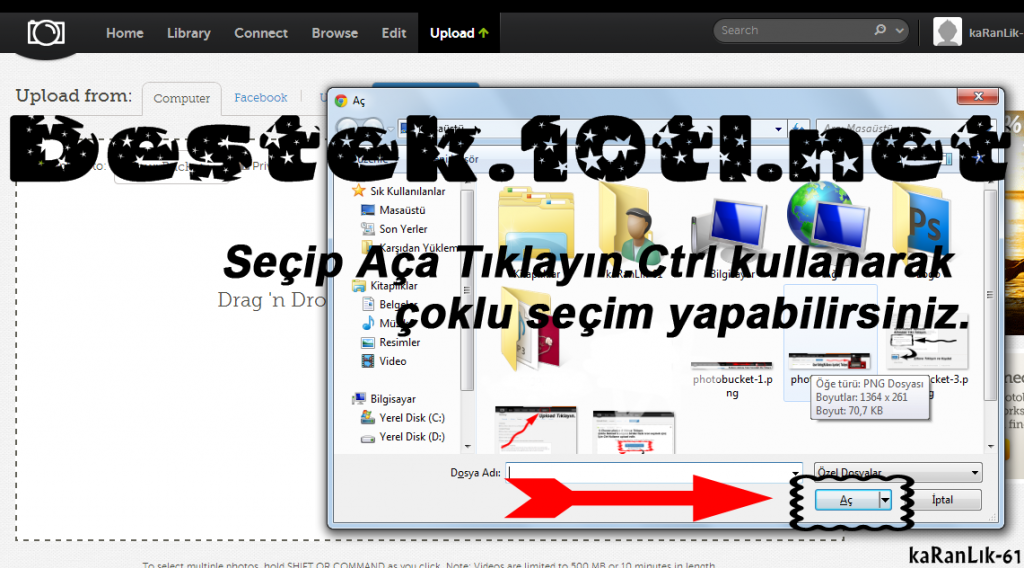
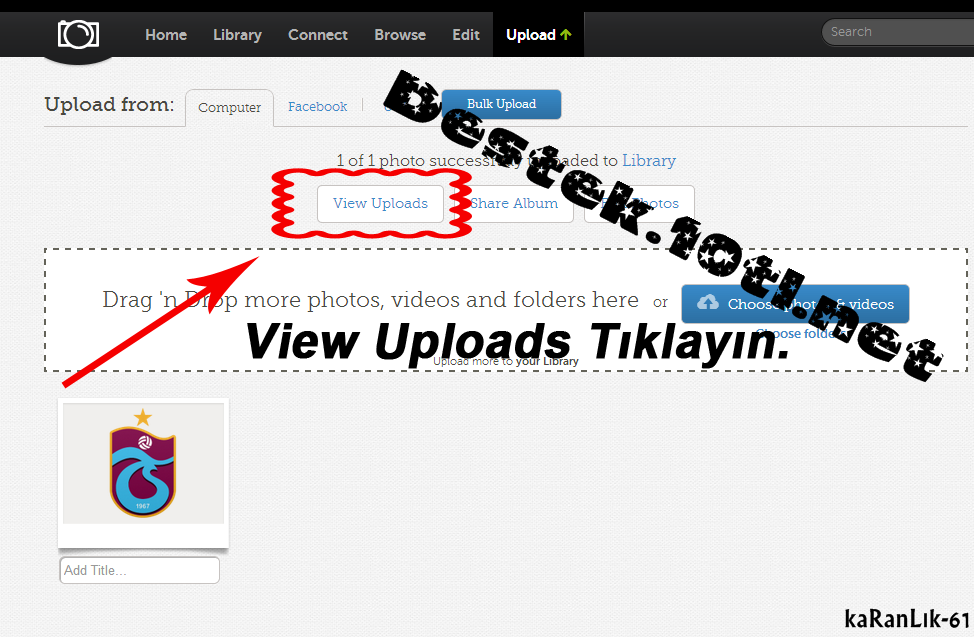
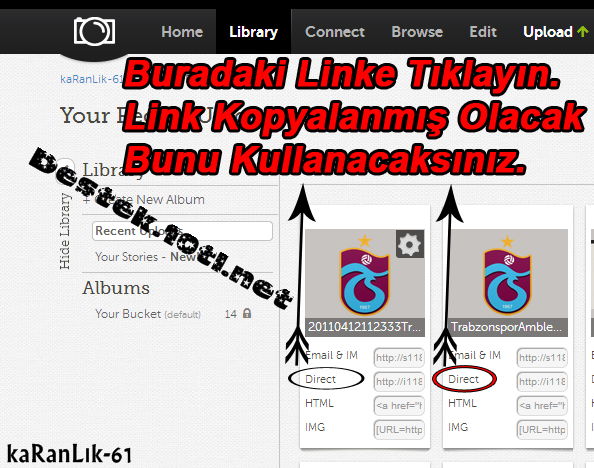
Resim Adminimizin.
Kod:
http://i1187.photobucket.com/albums/z394/kaRanLik-61/photobucket-8.pngKod:
http://i1253.photobucket.com/albums/hh591/karanlik_61Aldığımız Link Böyle Olcak.
Şimdi İse Değiştirme Kısmı:
-İlk Olarak AdminKp Ye Giriyoruz.
-Ardından Temalar&şablonlar
-Sonra Şablonlar
-Temanız
-Post Bit Şablonlar
-Ardından İse Misal Rep Butonunu Değiştircem:
-postbit_rep_button yazan yere tıklıyorum.
-img src="{$theme['imglangdir']}/postbit_reputation.gif"
-İki Tırnak Arasında Olan Yeri Silip Aldığımız Linki Koyuyoruz.
-Ve Bitiyor.
Anlamayan Olursa Sorunuz Hatam Varsa Şeflerim Düzeltsin.İyi Forumlar




